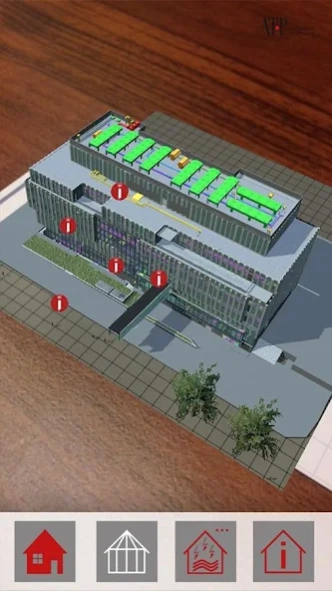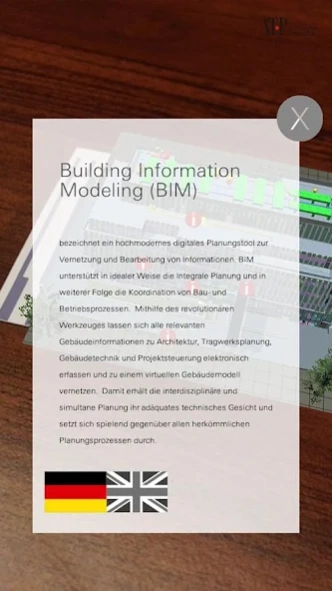ATP-BIM
Free Version
Publisher Description
ATP-BIM - (Building Information Modeling) - AR App
Developed by ATP architects engineers, the app employs augmented reality to offer a hands-on tour through either an interactive 3D model or the building information model (BIM) of a concrete, completed design project.
Push buttons in the 360 degree augmented reality model offer a three-dimensional demonstration of the level of integration and simultaneous cooperation of all design disciplines within the BIM model. No specialist knowledge is required.
This is a simple, hands-on explanation of the state-of-the-art design tool BIM that offers ideal support to the inte-grated design and then the coordination of constructional and operational processes. In BIM, all relevant building information concerning the architecture, structural and building services engineering and project management are collected and integrated within a virtual building model. This brings advantages in terms of both timetable and cost guarantees during the design, construction and operation of a building.
www.atp.ag
About ATP-BIM
ATP-BIM is a free app for Android published in the Telephony list of apps, part of Communications.
The company that develops ATP-BIM is Treffpunkt Idee. The latest version released by its developer is 1.0. This app was rated by 1 users of our site and has an average rating of 5.0.
To install ATP-BIM on your Android device, just click the green Continue To App button above to start the installation process. The app is listed on our website since 2019-12-12 and was downloaded 51 times. We have already checked if the download link is safe, however for your own protection we recommend that you scan the downloaded app with your antivirus. Your antivirus may detect the ATP-BIM as malware as malware if the download link to com.treffpunktidee.atpbim is broken.
How to install ATP-BIM on your Android device:
- Click on the Continue To App button on our website. This will redirect you to Google Play.
- Once the ATP-BIM is shown in the Google Play listing of your Android device, you can start its download and installation. Tap on the Install button located below the search bar and to the right of the app icon.
- A pop-up window with the permissions required by ATP-BIM will be shown. Click on Accept to continue the process.
- ATP-BIM will be downloaded onto your device, displaying a progress. Once the download completes, the installation will start and you'll get a notification after the installation is finished.